 CompTIA-A-220-701-220-70-KjeW
CompTIA-A-220-701-220-70-KjeW
 CompTIA 220-701 A+ Essentials\\Section 1 Hardware\\1 Pc intro 2-3.flv22.94MB
CompTIA 220-701 A+ Essentials\\Section 1 Hardware\\1 Pc intro 2-3.flv22.94MB CompTIA 220-701 A+ Essentials\\Section 1 Hardware\\16 Identifying Memory Types 1-3.flv22.22MB
CompTIA 220-701 A+ Essentials\\Section 1 Hardware\\16 Identifying Memory Types 1-3.flv22.22MB CompTIA 220-701 A+ Essentials\\Section 1 Hardware\\18 Input Devices 1-2.flv21.76MB
CompTIA 220-701 A+ Essentials\\Section 1 Hardware\\18 Input Devices 1-2.flv21.76MB CompTIA 220-701 A+ Essentials\\Section 1 Hardware\\1 Pc Intro 1-3.flv21.59MB
CompTIA 220-701 A+ Essentials\\Section 1 Hardware\\1 Pc Intro 1-3.flv21.59MB CompTIA 220-701 A+ Essentials\\Section 1 Hardware\\5 Memory Slots.flv21.00MB
CompTIA 220-701 A+ Essentials\\Section 1 Hardware\\5 Memory Slots.flv21.00MB CompTIA 220-701 A+ Essentials\\Section 1 Hardware\\22 Lap Power Technologies.flv20.95MB
CompTIA 220-701 A+ Essentials\\Section 1 Hardware\\22 Lap Power Technologies.flv20.95MB CompTIA 220-701 A+ Essentials\\Section 1 Hardware\\20 Lap Expansion Devices.flv20.84MB
CompTIA 220-701 A+ Essentials\\Section 1 Hardware\\20 Lap Expansion Devices.flv20.84MB CompTIA 220-701 A+ Essentials\\Section 1 Hardware\\11 BIOS and CMOS 1-4.flv20.64MB
CompTIA 220-701 A+ Essentials\\Section 1 Hardware\\11 BIOS and CMOS 1-4.flv20.64MB CompTIA 220-701 A+ Essentials\\Section 1 Hardware\\21 Lap Communications.flv20.62MB
CompTIA 220-701 A+ Essentials\\Section 1 Hardware\\21 Lap Communications.flv20.62MB CompTIA 220-701 A+ Essentials\\Section 1 Hardware\\3 IO Interfaces 1-2.flv20.49MB
CompTIA 220-701 A+ Essentials\\Section 1 Hardware\\3 IO Interfaces 1-2.flv20.49MB CompTIA 220-701 A+ Essentials\\Section 1 Hardware\\8 PATA and SATA.flv20.32MB
CompTIA 220-701 A+ Essentials\\Section 1 Hardware\\8 PATA and SATA.flv20.32MB CompTIA 220-701 A+ Essentials\\Section 1 Hardware\\7 Bus Architectures and Expansion Slots - Part 3 of 3.flv20.17MB
CompTIA 220-701 A+ Essentials\\Section 1 Hardware\\7 Bus Architectures and Expansion Slots - Part 3 of 3.flv20.17MB CompTIA 220-701 A+ Essentials\\Section 1 Hardware\\3 Motherboard Form Factors 1-2.flv19.90MB
CompTIA 220-701 A+ Essentials\\Section 1 Hardware\\3 Motherboard Form Factors 1-2.flv19.90MB CompTIA 220-701 A+ Essentials\\Section 1 Hardware\\13 CPU Technologies 1-2.flv19.77MB
CompTIA 220-701 A+ Essentials\\Section 1 Hardware\\13 CPU Technologies 1-2.flv19.77MB CompTIA 220-701 A+ Essentials\\Section 1 Hardware\\12 Computer Power 3-3.flv19.40MB
CompTIA 220-701 A+ Essentials\\Section 1 Hardware\\12 Computer Power 3-3.flv19.40MB CompTIA 220-701 A+ Essentials\\Section 1 Hardware\\3 IO Interfaces 2-2.flv18.24MB
CompTIA 220-701 A+ Essentials\\Section 1 Hardware\\3 IO Interfaces 2-2.flv18.24MB CompTIA 220-701 A+ Essentials\\Section 1 Hardware\\24 Printer Types 1-2.flv17.60MB
CompTIA 220-701 A+ Essentials\\Section 1 Hardware\\24 Printer Types 1-2.flv17.60MB CompTIA 220-701 A+ Essentials\\Section 1 Hardware\\6 Processor Sockets.flv17.31MB
CompTIA 220-701 A+ Essentials\\Section 1 Hardware\\6 Processor Sockets.flv17.31MB CompTIA 220-701 A+ Essentials\\Section 1 Hardware\\7 Bus Architectures and Expansion Slots - Part 1 of 3.flv17.08MB
CompTIA 220-701 A+ Essentials\\Section 1 Hardware\\7 Bus Architectures and Expansion Slots - Part 1 of 3.flv17.08MB CompTIA 220-701 A+ Essentials\\Section 1 Hardware\\0 Intro 1.flv16.48MB
CompTIA 220-701 A+ Essentials\\Section 1 Hardware\\0 Intro 1.flv16.48MB CompTIA 220-701 A+ Essentials\\Section 1 Hardware\\2 Storage Devices 2-2.flv16.34MB
CompTIA 220-701 A+ Essentials\\Section 1 Hardware\\2 Storage Devices 2-2.flv16.34MB CompTIA 220-701 A+ Essentials\\Section 1 Hardware\\9 RAID 2-2.flv16.33MB
CompTIA 220-701 A+ Essentials\\Section 1 Hardware\\9 RAID 2-2.flv16.33MB CompTIA 220-701 A+ Essentials\\Section 1 Hardware\\25 Printer Components Consubles and Interfaces 2-2.flv16.17MB
CompTIA 220-701 A+ Essentials\\Section 1 Hardware\\25 Printer Components Consubles and Interfaces 2-2.flv16.17MB CompTIA 220-701 A+ Essentials\\Section 1 Hardware\\1 Pc Intro 3-3.flv16.00MB
CompTIA 220-701 A+ Essentials\\Section 1 Hardware\\1 Pc Intro 3-3.flv16.00MB CompTIA 220-701 A+ Essentials\\Section 1 Hardware\\12 Computer Power 2-3.flv15.97MB
CompTIA 220-701 A+ Essentials\\Section 1 Hardware\\12 Computer Power 2-3.flv15.97MB CompTIA 220-701 A+ Essentials\\Section 1 Hardware\\15 An Overview of Memory 1-2.flv15.77MB
CompTIA 220-701 A+ Essentials\\Section 1 Hardware\\15 An Overview of Memory 1-2.flv15.77MB CompTIA 220-701 A+ Essentials\\Section 1 Hardware\\25 Printer Components Consubles and Interfaces 1-2.flv15.71MB
CompTIA 220-701 A+ Essentials\\Section 1 Hardware\\25 Printer Components Consubles and Interfaces 1-2.flv15.71MB CompTIA 220-701 A+ Essentials\\Section 1 Hardware\\17 Display Devices 2-2.flv15.58MB
CompTIA 220-701 A+ Essentials\\Section 1 Hardware\\17 Display Devices 2-2.flv15.58MB CompTIA 220-701 A+ Essentials\\Section 1 Hardware\\0 Intro 2.flv15.53MB
CompTIA 220-701 A+ Essentials\\Section 1 Hardware\\0 Intro 2.flv15.53MB CompTIA 220-701 A+ Essentials\\Section 1 Hardware\\24 Printer Types 2-2.flv15.41MB
CompTIA 220-701 A+ Essentials\\Section 1 Hardware\\24 Printer Types 2-2.flv15.41MB CompTIA 220-701 A+ Essentials\\Section 1 Hardware\\19 Adapter Cards 2-2.flv15.29MB
CompTIA 220-701 A+ Essentials\\Section 1 Hardware\\19 Adapter Cards 2-2.flv15.29MB CompTIA 220-701 A+ Essentials\\Section 1 Hardware\\3 Motherboard Form Factors 2-2.flv15.23MB
CompTIA 220-701 A+ Essentials\\Section 1 Hardware\\3 Motherboard Form Factors 2-2.flv15.23MB CompTIA 220-701 A+ Essentials\\Section 1 Hardware\\13 CPU Technologies 2-2.flv15.17MB
CompTIA 220-701 A+ Essentials\\Section 1 Hardware\\13 CPU Technologies 2-2.flv15.17MB CompTIA 220-701 A+ Essentials\\Section 1 Hardware\\8 PATA and SATA 2-2.flv15.12MB
CompTIA 220-701 A+ Essentials\\Section 1 Hardware\\8 PATA and SATA 2-2.flv15.12MB CompTIA 220-701 A+ Essentials\\Section 1 Hardware\\14 Cooling Systems 2-2.flv15.04MB
CompTIA 220-701 A+ Essentials\\Section 1 Hardware\\14 Cooling Systems 2-2.flv15.04MB CompTIA 220-701 A+ Essentials\\Section 1 Hardware\\17 Display Devices 1-2.flv15.00MB
CompTIA 220-701 A+ Essentials\\Section 1 Hardware\\17 Display Devices 1-2.flv15.00MB CompTIA 220-701 A+ Essentials\\Section 1 Hardware\\19 Adapter Cards 1-2.flv14.84MB
CompTIA 220-701 A+ Essentials\\Section 1 Hardware\\19 Adapter Cards 1-2.flv14.84MB CompTIA 220-701 A+ Essentials\\Section 1 Hardware\\12 Computer Power 1-3.flv14.31MB
CompTIA 220-701 A+ Essentials\\Section 1 Hardware\\12 Computer Power 1-3.flv14.31MB CompTIA 220-701 A+ Essentials\\Section 1 Hardware\\15 An Overview of Memory 2-2.flv14.14MB
CompTIA 220-701 A+ Essentials\\Section 1 Hardware\\15 An Overview of Memory 2-2.flv14.14MB CompTIA 220-701 A+ Essentials\\Section 1 Hardware\\9 RAID 1-2.flv13.80MB
CompTIA 220-701 A+ Essentials\\Section 1 Hardware\\9 RAID 1-2.flv13.80MB CompTIA 220-701 A+ Essentials\\Section 1 Hardware\\10 Chipsets 1-2.flv13.63MB
CompTIA 220-701 A+ Essentials\\Section 1 Hardware\\10 Chipsets 1-2.flv13.63MB CompTIA 220-701 A+ Essentials\\Section 1 Hardware\\7 Bus Architectures and Expansion Slots - Part 2 of 3.flv13.56MB
CompTIA 220-701 A+ Essentials\\Section 1 Hardware\\7 Bus Architectures and Expansion Slots - Part 2 of 3.flv13.56MB CompTIA 220-701 A+ Essentials\\Section 1 Hardware\\18 Input Devices 2-2.flv13.50MB
CompTIA 220-701 A+ Essentials\\Section 1 Hardware\\18 Input Devices 2-2.flv13.50MB CompTIA 220-701 A+ Essentials\\Section 1 Hardware\\23Lap Input Devices.flv13.13MB
CompTIA 220-701 A+ Essentials\\Section 1 Hardware\\23Lap Input Devices.flv13.13MB CompTIA 220-701 A+ Essentials\\Section 1 Hardware\\16 Identifying Memory Types 2-3.flv12.87MB
CompTIA 220-701 A+ Essentials\\Section 1 Hardware\\16 Identifying Memory Types 2-3.flv12.87MB CompTIA 220-701 A+ Essentials\\Section 1 Hardware\\14 Cooling Systems 1-2.flv12.67MB
CompTIA 220-701 A+ Essentials\\Section 1 Hardware\\14 Cooling Systems 1-2.flv12.67MB CompTIA 220-701 A+ Essentials\\Section 1 Hardware\\11 BIOS and CMOS 2-4.flv12.53MB
CompTIA 220-701 A+ Essentials\\Section 1 Hardware\\11 BIOS and CMOS 2-4.flv12.53MB CompTIA 220-701 A+ Essentials\\Section 1 Hardware\\11 BIOS and CMOS 4-4.flv12.46MB
CompTIA 220-701 A+ Essentials\\Section 1 Hardware\\11 BIOS and CMOS 4-4.flv12.46MB CompTIA 220-701 A+ Essentials\\Section 1 Hardware\\0 Intro 3.flv12.12MB
CompTIA 220-701 A+ Essentials\\Section 1 Hardware\\0 Intro 3.flv12.12MB CompTIA 220-701 A+ Essentials\\Section 1 Hardware\\10 Chipsets 2-2.flv11.57MB
CompTIA 220-701 A+ Essentials\\Section 1 Hardware\\10 Chipsets 2-2.flv11.57MB CompTIA 220-701 A+ Essentials\\Section 1 Hardware\\11 BIOS and CMOS 3-4.flv11.26MB
CompTIA 220-701 A+ Essentials\\Section 1 Hardware\\11 BIOS and CMOS 3-4.flv11.26MB CompTIA 220-701 A+ Essentials\\Section 1 Hardware\\2 Storage Devices 1-2.flv11.23MB
CompTIA 220-701 A+ Essentials\\Section 1 Hardware\\2 Storage Devices 1-2.flv11.23MB CompTIA 220-701 A+ Essentials\\Section 1 Hardware\\16 Identifying Memory Types 3-3.flv10.46MB
CompTIA 220-701 A+ Essentials\\Section 1 Hardware\\16 Identifying Memory Types 3-3.flv10.46MB CompTIA 220-701 A+ Essentials\\Section 2 Troubleshooting Repair and intenance\\29 Documentation and Resources.flv22.15MB
CompTIA 220-701 A+ Essentials\\Section 2 Troubleshooting Repair and intenance\\29 Documentation and Resources.flv22.15MB CompTIA 220-701 A+ Essentials\\Section 2 Troubleshooting Repair and intenance\\28 Hardware Issues.flv21.18MB
CompTIA 220-701 A+ Essentials\\Section 2 Troubleshooting Repair and intenance\\28 Hardware Issues.flv21.18MB CompTIA 220-701 A+ Essentials\\Section 2 Troubleshooting Repair and intenance\\26 The Troubleshooting Process 1-2.flv17.46MB
CompTIA 220-701 A+ Essentials\\Section 2 Troubleshooting Repair and intenance\\26 The Troubleshooting Process 1-2.flv17.46MB CompTIA 220-701 A+ Essentials\\Section 2 Troubleshooting Repair and intenance\\26The Troubleshooting Process 2-2.flv17.12MB
CompTIA 220-701 A+ Essentials\\Section 2 Troubleshooting Repair and intenance\\26The Troubleshooting Process 2-2.flv17.12MB CompTIA 220-701 A+ Essentials\\Section 2 Troubleshooting Repair and intenance\\27 Operating System Issues 1-2.flv16.91MB
CompTIA 220-701 A+ Essentials\\Section 2 Troubleshooting Repair and intenance\\27 Operating System Issues 1-2.flv16.91MB CompTIA 220-701 A+ Essentials\\Section 2 Troubleshooting Repair and intenance\\30 Troubleshooting Printing 1-2.flv16.74MB
CompTIA 220-701 A+ Essentials\\Section 2 Troubleshooting Repair and intenance\\30 Troubleshooting Printing 1-2.flv16.74MB CompTIA 220-701 A+ Essentials\\Section 2 Troubleshooting Repair and intenance\\31 Diagnosing and Troubleshooting Laps 2-3.flv16.48MB
CompTIA 220-701 A+ Essentials\\Section 2 Troubleshooting Repair and intenance\\31 Diagnosing and Troubleshooting Laps 2-3.flv16.48MB CompTIA 220-701 A+ Essentials\\Section 2 Troubleshooting Repair and intenance\\27 Operating System Issues 2-2.flv15.93MB
CompTIA 220-701 A+ Essentials\\Section 2 Troubleshooting Repair and intenance\\27 Operating System Issues 2-2.flv15.93MB CompTIA 220-701 A+ Essentials\\Section 2 Troubleshooting Repair and intenance\\31 Diagnosing and Troubleshooting Laps 1-3.flv15.12MB
CompTIA 220-701 A+ Essentials\\Section 2 Troubleshooting Repair and intenance\\31 Diagnosing and Troubleshooting Laps 1-3.flv15.12MB CompTIA 220-701 A+ Essentials\\Section 2 Troubleshooting Repair and intenance\\30 Troubleshooting Printing 2-2.flv14.86MB
CompTIA 220-701 A+ Essentials\\Section 2 Troubleshooting Repair and intenance\\30 Troubleshooting Printing 2-2.flv14.86MB CompTIA 220-701 A+ Essentials\\Section 2 Troubleshooting Repair and intenance\\32 Preventive Maintenance 2-2.flv14.75MB
CompTIA 220-701 A+ Essentials\\Section 2 Troubleshooting Repair and intenance\\32 Preventive Maintenance 2-2.flv14.75MB CompTIA 220-701 A+ Essentials\\Section 2 Troubleshooting Repair and intenance\\31 Diagnosing and Troubleshooting Laps 3-3.flv13.59MB
CompTIA 220-701 A+ Essentials\\Section 2 Troubleshooting Repair and intenance\\31 Diagnosing and Troubleshooting Laps 3-3.flv13.59MB CompTIA 220-701 A+ Essentials\\Section 2 Troubleshooting Repair and intenance\\32 Preventive Maintenance 1-2.flv11.18MB
CompTIA 220-701 A+ Essentials\\Section 2 Troubleshooting Repair and intenance\\32 Preventive Maintenance 1-2.flv11.18MB CompTIA 220-701 A+ Essentials\\Section 3 Operating Systems and Software\\39 Installing Windows Vista 1-2.flv22.47MB
CompTIA 220-701 A+ Essentials\\Section 3 Operating Systems and Software\\39 Installing Windows Vista 1-2.flv22.47MB CompTIA 220-701 A+ Essentials\\Section 3 Operating Systems and Software\\43 Boot Options 2-3.flv22.36MB
CompTIA 220-701 A+ Essentials\\Section 3 Operating Systems and Software\\43 Boot Options 2-3.flv22.36MB CompTIA 220-701 A+ Essentials\\Section 3 Operating Systems and Software\\37 Directories and Files 1-3.flv21.95MB
CompTIA 220-701 A+ Essentials\\Section 3 Operating Systems and Software\\37 Directories and Files 1-3.flv21.95MB CompTIA 220-701 A+ Essentials\\Section 3 Operating Systems and Software\\41 Upgrading Windows 1-3.flv21.15MB
CompTIA 220-701 A+ Essentials\\Section 3 Operating Systems and Software\\41 Upgrading Windows 1-3.flv21.15MB CompTIA 220-701 A+ Essentials\\Section 3 Operating Systems and Software\\42 Post-Installation Tasks 1-3.flv20.96MB
CompTIA 220-701 A+ Essentials\\Section 3 Operating Systems and Software\\42 Post-Installation Tasks 1-3.flv20.96MB CompTIA 220-701 A+ Essentials\\Section 3 Operating Systems and Software\\37 Directories and Files 3-3.flv20.54MB
CompTIA 220-701 A+ Essentials\\Section 3 Operating Systems and Software\\37 Directories and Files 3-3.flv20.54MB CompTIA 220-701 A+ Essentials\\Section 3 Operating Systems and Software\\37 Directories and Files 2-3.flv19.07MB
CompTIA 220-701 A+ Essentials\\Section 3 Operating Systems and Software\\37 Directories and Files 2-3.flv19.07MB CompTIA 220-701 A+ Essentials\\Section 3 Operating Systems and Software\\34 Operating Systems 1-4.flv18.84MB
CompTIA 220-701 A+ Essentials\\Section 3 Operating Systems and Software\\34 Operating Systems 1-4.flv18.84MB CompTIA 220-701 A+ Essentials\\Section 3 Operating Systems and Software\\34 Operating Systems 2-4.flv18.62MB
CompTIA 220-701 A+ Essentials\\Section 3 Operating Systems and Software\\34 Operating Systems 2-4.flv18.62MB CompTIA 220-701 A+ Essentials\\Section 3 Operating Systems and Software\\35 The Windows User Interface 2-2.flv18.37MB
CompTIA 220-701 A+ Essentials\\Section 3 Operating Systems and Software\\35 The Windows User Interface 2-2.flv18.37MB CompTIA 220-701 A+ Essentials\\Section 3 Operating Systems and Software\\41 Upgrading Windows 3-3.flv18.08MB
CompTIA 220-701 A+ Essentials\\Section 3 Operating Systems and Software\\41 Upgrading Windows 3-3.flv18.08MB CompTIA 220-701 A+ Essentials\\Section 3 Operating Systems and Software\\36 Comnd Line Utilities 2-2.flv18.04MB
CompTIA 220-701 A+ Essentials\\Section 3 Operating Systems and Software\\36 Comnd Line Utilities 2-2.flv18.04MB CompTIA 220-701 A+ Essentials\\Section 3 Operating Systems and Software\\33 Using a Virtual chine 1-2.flv17.78MB
CompTIA 220-701 A+ Essentials\\Section 3 Operating Systems and Software\\33 Using a Virtual chine 1-2.flv17.78MB CompTIA 220-701 A+ Essentials\\Section 3 Operating Systems and Software\\38 Planning a Windows Installation 1-2.flv17.48MB
CompTIA 220-701 A+ Essentials\\Section 3 Operating Systems and Software\\38 Planning a Windows Installation 1-2.flv17.48MB CompTIA 220-701 A+ Essentials\\Section 3 Operating Systems and Software\\38 Planning a Windows Installation 2-2.flv17.22MB
CompTIA 220-701 A+ Essentials\\Section 3 Operating Systems and Software\\38 Planning a Windows Installation 2-2.flv17.22MB CompTIA 220-701 A+ Essentials\\Section 3 Operating Systems and Software\\40 Installing Windows XP 2-2.flv17.02MB
CompTIA 220-701 A+ Essentials\\Section 3 Operating Systems and Software\\40 Installing Windows XP 2-2.flv17.02MB CompTIA 220-701 A+ Essentials\\Section 3 Operating Systems and Software\\40 Installing Windows XP 1-2.flv16.71MB
CompTIA 220-701 A+ Essentials\\Section 3 Operating Systems and Software\\40 Installing Windows XP 1-2.flv16.71MB CompTIA 220-701 A+ Essentials\\Section 3 Operating Systems and Software\\43 Boot Options 1-3.flv16.42MB
CompTIA 220-701 A+ Essentials\\Section 3 Operating Systems and Software\\43 Boot Options 1-3.flv16.42MB CompTIA 220-701 A+ Essentials\\Section 3 Operating Systems and Software\\36 Comnd Line Utilities 1-2.flv16.27MB
CompTIA 220-701 A+ Essentials\\Section 3 Operating Systems and Software\\36 Comnd Line Utilities 1-2.flv16.27MB CompTIA 220-701 A+ Essentials\\Section 3 Operating Systems and Software\\41 Upgrading Windows 2-3.flv15.96MB
CompTIA 220-701 A+ Essentials\\Section 3 Operating Systems and Software\\41 Upgrading Windows 2-3.flv15.96MB CompTIA 220-701 A+ Essentials\\Section 3 Operating Systems and Software\\34 Operating Systems 3-4.flv15.71MB
CompTIA 220-701 A+ Essentials\\Section 3 Operating Systems and Software\\34 Operating Systems 3-4.flv15.71MB CompTIA 220-701 A+ Essentials\\Section 3 Operating Systems and Software\\43 Boot Options 3-3.flv15.44MB
CompTIA 220-701 A+ Essentials\\Section 3 Operating Systems and Software\\43 Boot Options 3-3.flv15.44MB CompTIA 220-701 A+ Essentials\\Section 3 Operating Systems and Software\\42 Post-Installation Tasks 2-3.flv15.03MB
CompTIA 220-701 A+ Essentials\\Section 3 Operating Systems and Software\\42 Post-Installation Tasks 2-3.flv15.03MB CompTIA 220-701 A+ Essentials\\Section 3 Operating Systems and Software\\35 The Windows User Interface 1-2.flv14.62MB
CompTIA 220-701 A+ Essentials\\Section 3 Operating Systems and Software\\35 The Windows User Interface 1-2.flv14.62MB CompTIA 220-701 A+ Essentials\\Section 3 Operating Systems and Software\\33 Using a Virtual chine 2-2.flv12.51MB
CompTIA 220-701 A+ Essentials\\Section 3 Operating Systems and Software\\33 Using a Virtual chine 2-2.flv12.51MB CompTIA 220-701 A+ Essentials\\Section 3 Operating Systems and Software\\39 Installing Windows Vista 2-2.flv11.85MB
CompTIA 220-701 A+ Essentials\\Section 3 Operating Systems and Software\\39 Installing Windows Vista 2-2.flv11.85MB CompTIA 220-701 A+ Essentials\\Section 3 Operating Systems and Software\\42 Post-Installation Tasks 3-3.flv9.75MB
CompTIA 220-701 A+ Essentials\\Section 3 Operating Systems and Software\\42 Post-Installation Tasks 3-3.flv9.75MB CompTIA 220-701 A+ Essentials\\Section 3 Operating Systems and Software\\34 Operating Systems 4-4.flv8.29MB
CompTIA 220-701 A+ Essentials\\Section 3 Operating Systems and Software\\34 Operating Systems 4-4.flv8.29MB CompTIA 220-701 A+ Essentials\\Section 4 Networking\\46 Network Technologies 1-2.flv22.69MB
CompTIA 220-701 A+ Essentials\\Section 4 Networking\\46 Network Technologies 1-2.flv22.69MB CompTIA 220-701 A+ Essentials\\Section 4 Networking\\49 Wireless Networking 1-3.flv21.87MB
CompTIA 220-701 A+ Essentials\\Section 4 Networking\\49 Wireless Networking 1-3.flv21.87MB CompTIA 220-701 A+ Essentials\\Section 4 Networking\\47 Network Cabling and Connectors 2-2.flv19.21MB
CompTIA 220-701 A+ Essentials\\Section 4 Networking\\47 Network Cabling and Connectors 2-2.flv19.21MB CompTIA 220-701 A+ Essentials\\Section 4 Networking\\46 Network Technologies 2-2.flv19.15MB
CompTIA 220-701 A+ Essentials\\Section 4 Networking\\46 Network Technologies 2-2.flv19.15MB CompTIA 220-701 A+ Essentials\\Section 4 Networking\\44 Protocols and Addresses 2-3.flv18.85MB
CompTIA 220-701 A+ Essentials\\Section 4 Networking\\44 Protocols and Addresses 2-3.flv18.85MB CompTIA 220-701 A+ Essentials\\Section 4 Networking\\44 Protocols and Addresses 3-3.flv18.53MB
CompTIA 220-701 A+ Essentials\\Section 4 Networking\\44 Protocols and Addresses 3-3.flv18.53MB CompTIA 220-701 A+ Essentials\\Section 4 Networking\\47 Network Cabling and Connectors 1-2.flv18.18MB
CompTIA 220-701 A+ Essentials\\Section 4 Networking\\47 Network Cabling and Connectors 1-2.flv18.18MB CompTIA 220-701 A+ Essentials\\Section 4 Networking\\44 Protocols and Addresses 1-3.flv18.18MB
CompTIA 220-701 A+ Essentials\\Section 4 Networking\\44 Protocols and Addresses 1-3.flv18.18MB CompTIA 220-701 A+ Essentials\\Section 4 Networking\\48 Network Types 1-2.flv17.46MB
CompTIA 220-701 A+ Essentials\\Section 4 Networking\\48 Network Types 1-2.flv17.46MB CompTIA 220-701 A+ Essentials\\Section 4 Networking\\49 Wireless Networking 3-3.flv14.24MB
CompTIA 220-701 A+ Essentials\\Section 4 Networking\\49 Wireless Networking 3-3.flv14.24MB CompTIA 220-701 A+ Essentials\\Section 4 Networking\\45 Common Ports 2-2.flv13.77MB
CompTIA 220-701 A+ Essentials\\Section 4 Networking\\45 Common Ports 2-2.flv13.77MB CompTIA 220-701 A+ Essentials\\Section 4 Networking\\48 Network Types 2-2.flv13.25MB
CompTIA 220-701 A+ Essentials\\Section 4 Networking\\48 Network Types 2-2.flv13.25MB CompTIA 220-701 A+ Essentials\\Section 4 Networking\\49 Wireless Networking 2-3.flv12.68MB
CompTIA 220-701 A+ Essentials\\Section 4 Networking\\49 Wireless Networking 2-3.flv12.68MB CompTIA 220-701 A+ Essentials\\Section 4 Networking\\45 Common Ports 1-2.flv12.14MB
CompTIA 220-701 A+ Essentials\\Section 4 Networking\\45 Common Ports 1-2.flv12.14MB CompTIA 220-701 A+ Essentials\\Section 5 Security\\50 Security Fundamentals 1-2.flv22.54MB
CompTIA 220-701 A+ Essentials\\Section 5 Security\\50 Security Fundamentals 1-2.flv22.54MB CompTIA 220-701 A+ Essentials\\Section 5 Security\\50 Security Technologies 2.flv21.46MB
CompTIA 220-701 A+ Essentials\\Section 5 Security\\50 Security Technologies 2.flv21.46MB CompTIA 220-701 A+ Essentials\\Section 5 Security\\50 Security Technologies.flv17.93MB
CompTIA 220-701 A+ Essentials\\Section 5 Security\\50 Security Technologies.flv17.93MB CompTIA 220-701 A+ Essentials\\Section 5 Security\\50 Security Fundamentals 2-2.flv17.67MB
CompTIA 220-701 A+ Essentials\\Section 5 Security\\50 Security Fundamentals 2-2.flv17.67MB CompTIA 220-701 A+ Essentials\\Section 6 Operational Procedures\\51 naging Safety Hazards 1-2.flv21.76MB
CompTIA 220-701 A+ Essentials\\Section 6 Operational Procedures\\51 naging Safety Hazards 1-2.flv21.76MB CompTIA 220-701 A+ Essentials\\Section 6 Operational Procedures\\52 The Hun Component- Communication.flv20.94MB
CompTIA 220-701 A+ Essentials\\Section 6 Operational Procedures\\52 The Hun Component- Communication.flv20.94MB CompTIA 220-701 A+ Essentials\\Section 6 Operational Procedures\\53 The Hun Component- Professionali 1-2.flv18.23MB
CompTIA 220-701 A+ Essentials\\Section 6 Operational Procedures\\53 The Hun Component- Professionali 1-2.flv18.23MB CompTIA 220-701 A+ Essentials\\Section 6 Operational Procedures\\51 naging Safety Hazards 2-2.flv18.10MB
CompTIA 220-701 A+ Essentials\\Section 6 Operational Procedures\\51 naging Safety Hazards 2-2.flv18.10MB CompTIA 220-701 A+ Essentials\\Section 6 Operational Procedures\\53 The Hun Component- Professionali 2-2.flv12.86MB
CompTIA 220-701 A+ Essentials\\Section 6 Operational Procedures\\53 The Hun Component- Professionali 2-2.flv12.86MB CompTIA 220-702 Practical Application\\Section 1 Hardware\\Installing and Configuring Motherboards.flv32.81MB
CompTIA 220-702 Practical Application\\Section 1 Hardware\\Installing and Configuring Motherboards.flv32.81MB CompTIA 220-702 Practical Application\\Section 1 Hardware\\Troubleshooting Printer Problems.flv29.06MB
CompTIA 220-702 Practical Application\\Section 1 Hardware\\Troubleshooting Printer Problems.flv29.06MB CompTIA 220-702 Practical Application\\Section 1 Hardware\\Troubleshooting Motherboards.flv25.79MB
CompTIA 220-702 Practical Application\\Section 1 Hardware\\Troubleshooting Motherboards.flv25.79MB CompTIA 220-702 Practical Application\\Section 1 Hardware\\Installing and Configuring Cooling Systems.flv24.60MB
CompTIA 220-702 Practical Application\\Section 1 Hardware\\Installing and Configuring Cooling Systems.flv24.60MB CompTIA 220-702 Practical Application\\Section 1 Hardware\\Installing and Troubleshooting Lap Components.flv23.51MB
CompTIA 220-702 Practical Application\\Section 1 Hardware\\Installing and Troubleshooting Lap Components.flv23.51MB CompTIA 220-702 Practical Application\\Section 1 Hardware\\Troubleshooting Power Supplies.flv22.64MB
CompTIA 220-702 Practical Application\\Section 1 Hardware\\Troubleshooting Power Supplies.flv22.64MB CompTIA 220-702 Practical Application\\Section 1 Hardware\\Installing and Configuring Memory.flv21.94MB
CompTIA 220-702 Practical Application\\Section 1 Hardware\\Installing and Configuring Memory.flv21.94MB CompTIA 220-702 Practical Application\\Section 1 Hardware\\The A+ Toolbag.flv21.56MB
CompTIA 220-702 Practical Application\\Section 1 Hardware\\The A+ Toolbag.flv21.56MB CompTIA 220-702 Practical Application\\Section 1 Hardware\\Troubleshooting Memory.flv20.43MB
CompTIA 220-702 Practical Application\\Section 1 Hardware\\Troubleshooting Memory.flv20.43MB CompTIA 220-702 Practical Application\\Section 1 Hardware\\Troubleshooting Processors.flv18.90MB
CompTIA 220-702 Practical Application\\Section 1 Hardware\\Troubleshooting Processors.flv18.90MB CompTIA 220-702 Practical Application\\Section 1 Hardware\\Troubleshooting Storage Devices.flv17.49MB
CompTIA 220-702 Practical Application\\Section 1 Hardware\\Troubleshooting Storage Devices.flv17.49MB CompTIA 220-702 Practical Application\\Section 1 Hardware\\Installing and Configuring Adapter Cards.flv17.08MB
CompTIA 220-702 Practical Application\\Section 1 Hardware\\Installing and Configuring Adapter Cards.flv17.08MB CompTIA 220-702 Practical Application\\Section 1 Hardware\\Installing and Configuring Power Supplies.flv16.27MB
CompTIA 220-702 Practical Application\\Section 1 Hardware\\Installing and Configuring Power Supplies.flv16.27MB CompTIA 220-702 Practical Application\\Section 1 Hardware\\Installing and Configuring Storage Devices Part 2.flv15.87MB
CompTIA 220-702 Practical Application\\Section 1 Hardware\\Installing and Configuring Storage Devices Part 2.flv15.87MB CompTIA 220-702 Practical Application\\Section 1 Hardware\\Installing and Configuring Processors.flv15.35MB
CompTIA 220-702 Practical Application\\Section 1 Hardware\\Installing and Configuring Processors.flv15.35MB CompTIA 220-702 Practical Application\\Section 1 Hardware\\Troubleshooting Adapter Cards.flv14.35MB
CompTIA 220-702 Practical Application\\Section 1 Hardware\\Troubleshooting Adapter Cards.flv14.35MB CompTIA 220-702 Practical Application\\Section 1 Hardware\\Installing and Configuring Storage Devices.flv12.89MB
CompTIA 220-702 Practical Application\\Section 1 Hardware\\Installing and Configuring Storage Devices.flv12.89MB CompTIA 220-702 Practical Application\\Section 1 Hardware\\Troubleshooting Cooling.flv12.26MB
CompTIA 220-702 Practical Application\\Section 1 Hardware\\Troubleshooting Cooling.flv12.26MB CompTIA 220-702 Practical Application\\Section 2 Operating Systems\\Comnd Line Troubleshooting.flv67.52MB
CompTIA 220-702 Practical Application\\Section 2 Operating Systems\\Comnd Line Troubleshooting.flv67.52MB CompTIA 220-702 Practical Application\\Section 2 Operating Systems\\naging Disks.flv41.48MB
CompTIA 220-702 Practical Application\\Section 2 Operating Systems\\naging Disks.flv41.48MB CompTIA 220-702 Practical Application\\Section 2 Operating Systems\\Troubleshooting Error Messages.flv39.82MB
CompTIA 220-702 Practical Application\\Section 2 Operating Systems\\Troubleshooting Error Messages.flv39.82MB CompTIA 220-702 Practical Application\\Section 2 Operating Systems\\naging Devices.flv34.14MB
CompTIA 220-702 Practical Application\\Section 2 Operating Systems\\naging Devices.flv34.14MB CompTIA 220-702 Practical Application\\Section 2 Operating Systems\\System Perfornce and Optimization.flv32.68MB
CompTIA 220-702 Practical Application\\Section 2 Operating Systems\\System Perfornce and Optimization.flv32.68MB CompTIA 220-702 Practical Application\\Section 2 Operating Systems\\Other System Tools.flv30.31MB
CompTIA 220-702 Practical Application\\Section 2 Operating Systems\\Other System Tools.flv30.31MB CompTIA 220-702 Practical Application\\Section 2 Operating Systems\\naging Tasks.flv27.78MB
CompTIA 220-702 Practical Application\\Section 2 Operating Systems\\naging Tasks.flv27.78MB CompTIA 220-702 Practical Application\\Section 2 Operating Systems\\Administrative Tools.flv25.15MB
CompTIA 220-702 Practical Application\\Section 2 Operating Systems\\Administrative Tools.flv25.15MB CompTIA 220-702 Practical Application\\Section 2 Operating Systems\\Disk nagement Tools.flv23.48MB
CompTIA 220-702 Practical Application\\Section 2 Operating Systems\\Disk nagement Tools.flv23.48MB CompTIA 220-702 Practical Application\\Section 2 Operating Systems\\Common Operational Issues.flv22.39MB
CompTIA 220-702 Practical Application\\Section 2 Operating Systems\\Common Operational Issues.flv22.39MB CompTIA 220-702 Practical Application\\Section 2 Operating Systems\\Differentiating Between Windows Versions.flv20.03MB
CompTIA 220-702 Practical Application\\Section 2 Operating Systems\\Differentiating Between Windows Versions.flv20.03MB CompTIA 220-702 Practical Application\\Section 3 Networking\\Network Troubleshooting Tools.flv37.57MB
CompTIA 220-702 Practical Application\\Section 3 Networking\\Network Troubleshooting Tools.flv37.57MB CompTIA 220-702 Practical Application\\Section 3 Networking\\Network Connections.flv33.14MB
CompTIA 220-702 Practical Application\\Section 3 Networking\\Network Connections.flv33.14MB CompTIA 220-702 Practical Application\\Section 3 Networking\\Firewalls and Secure Connections.flv29.66MB
CompTIA 220-702 Practical Application\\Section 3 Networking\\Firewalls and Secure Connections.flv29.66MB CompTIA 220-702 Practical Application\\Section 3 Networking\\Wireless Networks.flv29.25MB
CompTIA 220-702 Practical Application\\Section 3 Networking\\Wireless Networks.flv29.25MB CompTIA 220-702 Practical Application\\Section 3 Networking\\Troubleshooting TCPIP Settings.flv24.34MB
CompTIA 220-702 Practical Application\\Section 3 Networking\\Troubleshooting TCPIP Settings.flv24.34MB CompTIA 220-702 Practical Application\\Section 3 Networking\\Troubleshooting il FTP and Proxy Settings.flv21.55MB
CompTIA 220-702 Practical Application\\Section 3 Networking\\Troubleshooting il FTP and Proxy Settings.flv21.55MB CompTIA 220-702 Practical Application\\Section 4 Security\\Resolving lware Issues.flv34.77MB
CompTIA 220-702 Practical Application\\Section 4 Security\\Resolving lware Issues.flv34.77MB CompTIA 220-702 Practical Application\\Section 4 Security\\Operating System Security Issues.flv31.11MB
CompTIA 220-702 Practical Application\\Section 4 Security\\Operating System Security Issues.flv31.11MB Firewalls & Port Forwarding With Bit Torrents- How to Use Bit Torrent to Download Music - eHow.com.flv10.18MB
Firewalls & Port Forwarding With Bit Torrents- How to Use Bit Torrent to Download Music - eHow.com.flv10.18MB
- CreateTime2018-11-25
- UpdateTime2018-11-25
- FileTotalCount155
- TotalSize5.76GBHotTimes6ViewTimes10DMCA Report EmailmagnetLinkThunderTorrent DownBaiduYunLatest Search: 1.ONSD-556 2.DV-691 3.BOBB-127 4.BIB-044 5.IDBD-255 6.MIBD-567 7.DSMP-005 8.MDED-157 9.WNZ-327 10.BMW-022 11.MKCK-038 12.RBD-509 13.JJ-011 14.LOL-001 15.PMIO-019 16.KTDS-535 17.MIBD-515 18.SACE-076 19.MIBD-463 20.ONSD-604 21.JUKD-379 22.HYA-03 23.PSS-021 24.ONSD-012 25.PMP-116 26.ID-16035 27.IESP-300 28.RKI-144 29.CRAD-022 30.SCF-001 31.MKCK-058 32.CRAD-027 33.ONED-933 34.DVH-494 35.GUR-006 36.WSP-102 37.SBCI-018 38.NFDM-118 39.WSOT-003 40.OPBD-070 41.BF-217 42.RCT-525 43.GAS-127 44.JRZD-328 45.SW-146 46.TEMP-021 47.SLBA-011 48.PNVI-118 49.YSH-006 50.ABS-020 51.WOND-19 52.WAN-112 53.JCKL-083 54.SC-125 55.ALD-251 56.NJS-002 57.MVF-094 58.MICDV-002 59.JAPD-003 60.KBKD-277 61.UD-515R 62.KTDS-338 63.ARM-035 64.DACT-016 65.GODR-065 66.RD-285 67.SJML-089 68.SEED-047 69.KA-2173 70.JKFI-012 71.556 72.691 73.127 74.044 75.255 76.567 77.005 78.157 79.327 80.022 81.038 82.509 83.011 84.001 85.019 86.535 87.515 88.076 89.463 90.604 91.379 92.03 93.021 94.012 95.116 96.16035 97.300 98.144 99.022 100.001 101.058 102.027 103.933 104.494 105.006 106.102 107.018 108.118 109.003 110.070 111.217 112.525 113.127 114.328 115.146 116.021 117.011 118.118 119.006 120.020 121.19 122.112 123.083 124.125 125.251 126.002 127.094 128.002 129.003 130.277 131.515R 132.338 133.035 134.016 135.065 136.285 137.089 138.047 139.2173 140.012

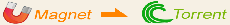
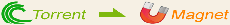
 magnet:?xt=urn:btih:91BB703E143894A6C5B506FC2FDD9C33250D5549
magnet:?xt=urn:btih:91BB703E143894A6C5B506FC2FDD9C33250D5549 Torrent Down
Torrent Down